Checkout 5 New Hidden Features Of Android Nougat
Android Nougat is the OS created by Google and is right now available in the beta version. The seventh version of the OS was released in August last year and now the beta version is ready to use for the people. The Android N comes with a number of features and if you want to experience them, you can download the beta version and try it for yourself.
Some of the hidden features of Android N are:
Quick Settings Tile API
-
Data Saver
-
Better Doze mode
-
Automatic Night Mode
-
Call Blocking
Google has managed to come up with Quick Setting Tile API on the Quick Settings in Android N. This makes it easy for app developers to add in new custom tiles based on their liking. In addition to that new custom tiles can be added to the Quick Settings by the apps.
For Android, Google offers an in-built data saver mode for the Chrome and with Android N, this has been added to the OS itself. Android N controls and reduces the usage of mobile data by stopping the app data usage taking place in the background. No doubt the feature was available for the earlier versions of Android but, with this release, the restriction on the data usage for the apps running in the foreground has been applied. To keep your favorite apps out of the data saver mode, you can whitelist them for an uninterrupted internet access when you turn on the mode.
Google has released a number of features to save power for Marshmallow and one of them is the Doze mode. The Doze mode puts your Android device to sleep if it does not do anything for a long time. Moreover, the wake locks is kept low and even regulates the network data activity and CPU processes. With Doze on Marshmallow, you had to rest your mobile on the table to activate the mode but, with Android N, Google can set the phone in Doze mode even when phone is in moving condition.
With the release of Marshmallow, Google came up with the Night mode but, it was never completely developed to a stable state. The Night mode has been introduced to the Android N but, with some enhancements. Now it is possible for the OS to enable the night mode based on the time and location automatically with right options enabled.
In order to offer call blocking capabilities, Google has updated the app for Contacts and Phone. The feature did not work well as expected. With Android N, things have been changed and the feature has now been integrated with the OS. You can now block numbers and it will be saved in your Google account. This means whether you reset the phone or change your device, the blocked numbers will remain the same. Moreover, this will ensure that you don’t get message from the blocked numbers when using third party apps.
Apart from these, there are more features of Android Nougat and You may experience some bugs when using it for the first time and to solve that you can use feedback reporting tool like In-App SDK for mobile devices
References
- https://awsmtrickz.blogspot.com/2016/10/what-is-new-in-android-70-nougat.html
- https://zoneandroapk.blogspot.com/2016/11/12-best-android-nougat-features.html
- http://www.androidbeat.com/new-hidden-android-n-features/

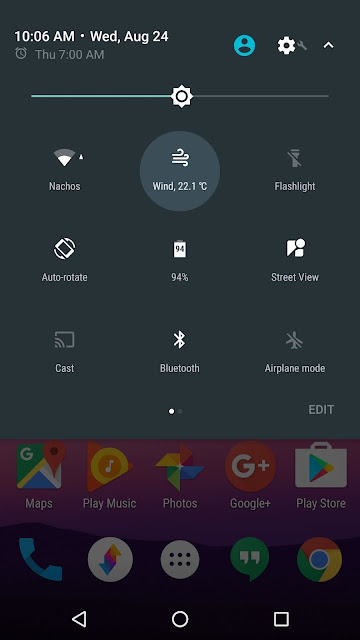
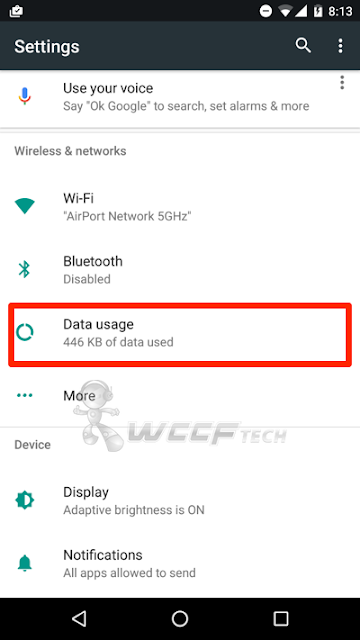

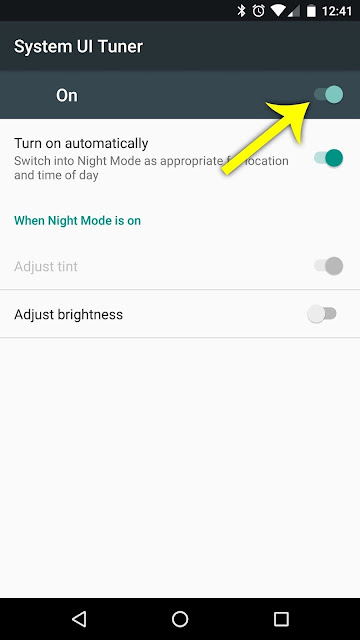
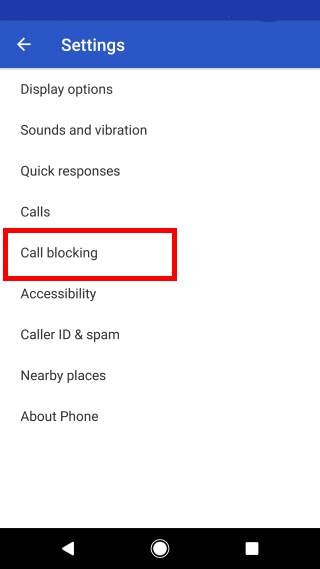
Nice post
ReplyDelete